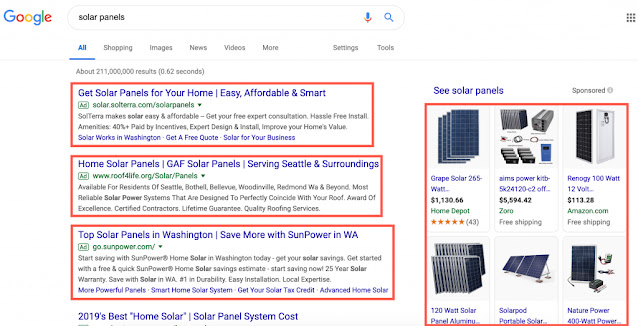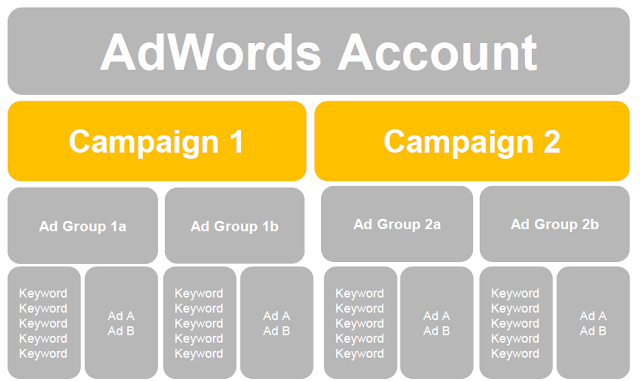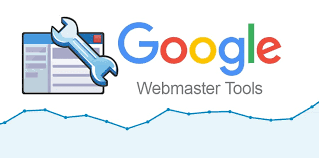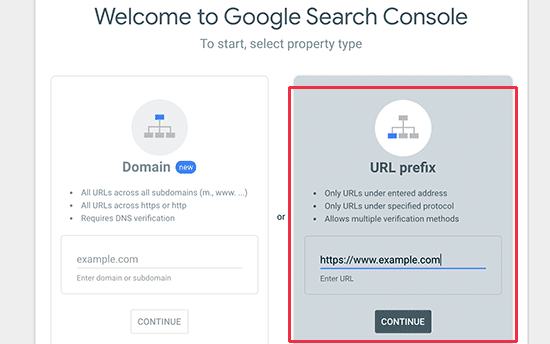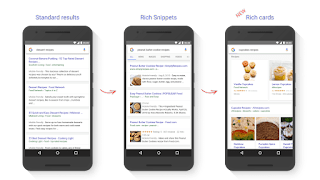Social Media Marketing
Social media marketing is the use of social media platforms to promote a product, service, or brand. This type of marketing involves creating and sharing content on social media networks, such as Facebook, Instagram, Twitter, LinkedIn, and others, to engage with your target audience and promote your business.
The goal of social media marketing is to increase brand awareness, generate leads and conversions, drive website traffic, and ultimately grow your business. To be successful in social media marketing, it's important to have a solid strategy in place that includes identifying your target audience, creating engaging content, and measuring the effectiveness of your efforts.
Some of the key tactics used in social media marketing include creating and sharing content (such as blog posts, videos, and images), running social media ads, engaging with followers and fans, and analyzing social media metrics to track performance.
Overall, social media marketing is a powerful tool that can help businesses of all sizes to reach their target audience, build brand awareness, and ultimately drive growth and success.
What is Social Media Network?
A social media network is an online platform that allows individuals, businesses, and organizations to create, share, and exchange information, content, and ideas with others in a virtual environment. These networks typically allow users to create a profile, connect with others, and share content such as photos, videos, and text-based posts.
Some of the most popular social media networks include Facebook, Twitter, Instagram, LinkedIn, and YouTube, among others. Each of these networks has its own unique features and user base and can be used for different purposes such as social networking, professional networking, content sharing, and more.
Social media networks have become an important part of our daily lives, connecting us with friends and family, allowing us to stay up-to-date on news and current events, and providing a platform for businesses to reach their target audience and promote their products and services. With the rise of social media, individuals and organizations have the ability to communicate and share information with others in ways that were previously not possible, making social media networks a powerful tool for communication, collaboration, and engagement.
Importance of social media for marketing
Social media has become a critical part of marketing in today's digital age. Here are some of the key reasons why social media is important for marketing:
- Increased reach: With billions of active users across social media networks, businesses have the ability to reach a larger audience than ever before. Social media allows businesses to connect with customers, engage with them, and build brand awareness on a global scale.
- Cost-effective: Social media marketing is often more cost effective than traditional marketing channels, such as TV or print advertising. Many social media platforms offer affordable advertising options that allow businesses to reach their target audience without breaking the bank.
- Improved customer engagement: Social media provides businesses with an opportunity to engage with their customers on a more personal level, building stronger relationships and improving customer loyalty. This can lead to increased customer satisfaction and ultimately, increased revenue.
- Valuable insights: Social media analytics provide businesses with valuable insights into their audience and their behavior, allowing them to tailor their marketing efforts and improve their overall strategy.
- Brand building: Social media is a powerful tool for brand building, allowing businesses to showcase their personality, values, and mission. This helps to create a strong brand identity and improve brand recognition among customers.
Overall, social media has become an essential part of any marketing strategy. By leveraging the power of social media, businesses can reach new audiences, engage with customers, and ultimately, drive growth and success.
Steps to configure a social media account.
Here are the general steps to configure a social media account:
- Choose the social media platform: Select the social media platform you want to create an account. Some popular platforms include Facebook, Twitter, Instagram, LinkedIn, and others.
- Create an account: Click on the "Sign up" or "Create an account" button on the platform's website or app. Enter your personal information such as your name, email address, and a strong password.
- Complete your profile: Once you've created an account, you'll need to complete your profile. Upload a profile picture, add a bio or description, and include any other relevant information such as your website or contact information.
- Customize your settings: Customize your account settings to meet your needs. This might include setting up security features like two-factor authentication, adjusting privacy settings, and choosing notification preferences.
- Connect with others: Begin connecting with other users by searching for friends or contacts, following influencers, or joining groups and communities.
- Create and share content: Once you're set up on the platform, start creating and sharing content that aligns with your goals and objectives. This might include photos, videos, written posts, or links to your website or blog.
- Engage with your audience: Respond to comments and messages, engage with your audience, and monitor your social media metrics to track your performance and improve your strategy over time.
Overall, configuring a social media account involves creating a profile, customizing your settings, connecting with others, and sharing content that aligns with your objectives. By following these steps, you can create a strong social media presence that supports your business goals and helps you reach your target audience.
Updating the profile of the social media account.
Regularly updating your social media profile is essential to maintain an active and engaging presence on the platform. Here are some steps you can follow to update your social media account profile:
- Update your profile picture: Your profile picture is one of the first things people see when they visit your profile. Make sure it's up-to-date and represents your brand or personal identity.
- Update your bio or description: Your bio or description is another important aspect of your social media profile. Make sure it accurately reflects who you are or what your brand is all about.
- Add new information: If you have new information to share, such as a new job title or website, update your profile to reflect these changes.
- Highlight your achievements: If you've achieved any milestones or accomplishments since the last time you updated your profile, be sure to include them in your bio or description.
- Update your cover photo: Your cover photo is another opportunity to showcase your brand or personality. Consider updating it to keep things fresh and engaging.
- Review your privacy settings: Take some time to review your privacy settings to make sure they're set up the way you want them. This can help protect your personal information and keep your account secure.
- Monitor your metrics: Keep an eye on your social media metrics to see how your updates are impacting your performance. This can help you identify areas for improvement and optimize your social media strategy over time.
Overall, updating your social media profile is a key aspect of maintaining an engaging and active presence on the platform. By following these steps, you can keep your profile up-to-date and continue to build a strong social media presence that supports your business or personal goals.
Working on social media strategy.
Developing a social media strategy involves a series of steps that can help you effectively reach your target audience and achieve your marketing goals. Here are some steps you can follow to develop a successful social media strategy:
- Define your goals: Before you begin, it's important to define your goals for social media. What do you hope to achieve? This could include increasing brand awareness, driving traffic to your website, generating leads, or boosting sales.
- Identify your target audience: To effectively reach your target audience, you need to understand who they are. Identify your target audience based on factors like age, gender, location, interests, and behavior.
- Choose the right platforms: Based on your target audience and goals, choose the social media platforms that will best help you reach them. Consider factors like user demographics, engagement rates, and advertising options.
- Develop your content strategy: Create a content strategy that aligns with your goals and resonates with your target audience. This might include creating a mix of written posts, photos, videos, and other forms of content.
- Set up a posting schedule: Determine how often you'll post to each social media platform and develop a consistent posting schedule. This can help you stay organized and ensure that you're posting content regularly.
- Engage with your audience: Respond to comments and messages, engage with your audience, and monitor your social media metrics to track your performance and improve your strategy over time.
- Analyze your results: Regularly review your social media metrics to see how your strategy is performing. This can help you identify areas for improvement and optimize your social media strategy over time.
Overall, developing a social media strategy involves defining your goals, identifying your target audience, choosing the right platforms, creating a content strategy, setting up a posting schedule, engaging with your audience, and analyzing your results. By following these steps, you can develop a successful social media strategy that helps you reach your marketing goals and connect with your target audience.
Configuring the social media PPC platform.
Configuring a social media PPC (pay-per-click) platform involves setting up an advertising account and creating campaigns to promote your products or services. Here are some general steps to configure a social media PPC platform:
- Choose the right platform: Determine which social media platform will be the best fit for your advertising goals. Popular options include Facebook, Instagram, Twitter, LinkedIn, and Pinterest.
- Create an advertising account: Sign up for an advertising account on the platform's website or app. This will allow you to create and manage your campaigns.
- Set up your billing information: Add your payment method and set your budget for the campaign. Most social media platforms allow you to set a daily or lifetime budget.
- Define your target audience: Choose your target audience based on factors such as location, age, interests, and behaviors. This will help you reach the people who are most likely to be interested in your products or services.
- Create your ad campaign: Create your ad campaign, choosing the ad format, creative, and messaging. Make sure your ad aligns with your marketing goals and is visually appealing and engaging.
- Set your bidding strategy: Determine how you want to bid for ad placements. You can choose options like cost per click (CPC), cost per impression (CPM), or cost per action (CPA), depending on your campaign goals.
- Launch your campaign: Once you've set up your campaign, launch it and monitor your results. Regularly review your metrics to see how your campaign is performing and make adjustments as needed.
Overall, configuring a social media PPC platform involves creating an advertising account, setting up billing information, defining your target audience, creating your ad campaign, setting your bidding strategy, and launching your campaign. By following these steps, you can set up an effective social media PPC campaign that helps you reach your target audience and achieve your marketing goals.
PPC Platforms of social media.
There are several social media platforms that offer PPC (pay-per-click) advertising options. Here are some of the most popular PPC platforms of social media:
- Facebook Ads: Facebook's advertising platform allows you to create targeted ads based on factors such as age, location, interests, and behaviors. You can choose from a variety of ad formats, including image ads, video ads, carousel ads, and more.
- Instagram Ads: Instagram's advertising platform allows you to create ads that appear in users' feeds and stories. You can target your ads based on factors such as interests, behaviors, and demographics.
- Twitter Ads: Twitter's advertising platform allows you to create promoted tweets, accounts, and trends to reach your target audience. You can target your ads based on factors such as location, interests, and keywords.
- LinkedIn Ads: LinkedIn's advertising platform allows you to create ads that appear in users' feeds and sidebar. You can target your ads based on factors such as job title, company size, industry, and more.
- Pinterest Ads: Pinterest's advertising platform allows you to create promoted pins that appear in users' feeds and search results. You can target your ads based on factors such as interests, keywords, and demographics.
Overall, social media platforms offer a variety of PPC advertising options that can help you reach your target audience and achieve your marketing goals. By choosing the right platform and creating effective ad campaigns, you can drive traffic to your website, generate leads, and increase sales.